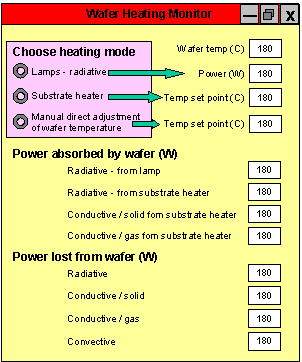
Wafer Heating
Monitor
Accessed by clicking on "more"
on the wafer heating panel,
the wafer heating monitor provides more complete control and information
on the wafer heating process.
In "Choose heating mode", you decide which heating mode to use - lamp heating, substrate heating, or direct temperature setting. When the heating mode is changed on this window, the wafer heating panel also changes accordingly.
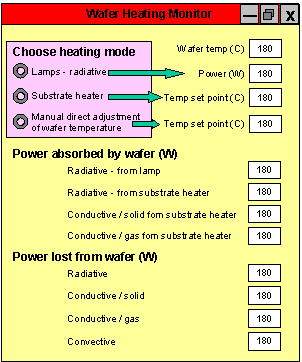
The wafer heating monitor also shows the contributions of power absorbed by the wafer and lost from the wafer. Radiative power absorbed include that from the lamp system (for lamp heating) or radiation from the substrate heater (for substrate heating), as well as radiative power loses from the wafer due to its elevated temperature. Power is transferred to the wafer from the substrate heater by solid materials (the solid contact to the wafer) and by gas conduction. For radiative heating, conductive heat loss occurs from the wafer to the chamber through wafer supports, as well as to gas in the chamber for either heating method. Finally, this window indicates the net power transferred to the wafer (which becomes zero at steady-state).